Voxelizer is a a powerful program designed to drive ZMorph, and other RepRap-compatible printers. It’s been created to extend capabilities of widely available open-source apps and to enable uses of such tools as 3d printers, CNC mills and various types of extruders. It allows you to convert models from STL files to voxel data, it can strengthen weakest parts of the model and generates adaptive support structures.
New in version 1.2.0:
Multi-object mode
- each voxelized mesh is now a separate voxel object
- all print settings may be set per-object instead of globally as before
- object selection mode may be turned on in settings toolbar -> show advanced -> object selection mode
- voxel scene structure view, enabling selection and operations on voxel object (open it in toolbars -> node structure or with an icon in project settings toolbar)
- when an object/node is selected, settings may be set for it in the project settings view (padlocks appear if the settings are not overridden)
- settings may also be overridden separately for each generator (outlines, infill etc.)
- an context menu for the separate objects may be shown
Multimateriality
- each voxel object may be assigned a different extruder
- right-click on the object and choose ‘set extruder’
Changable voxel size
- it is now possible to change the size of voxels, enabling precise control over the memory/precision tradeoff
- file -> set voxel size enables the voxel size to be set (in millimeters)
- small voxel size (like 0.1mm or even 0.05mm should be used for small models requiring much precision)
- for larger models, voxel size of 0.2-0.25mm is advised
Boolean operations
- boolean operations may be now performed on the voxelized objects
- to substract one object from another, enter object selection mode, click on one object, right-click on another one and choose boolean -> substract from selected
Other changes including:
- minimum layer printing time, defined in project settings -> project -> min layer printing time
- power raft for PLA/ABS with slightly different settings
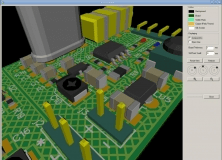
It is a library that contains 2580 models in WRL format for 3D PCB Preview.
Comments